Fixing A Laptop GPU By Reflow Graphic Chip
If your laptop screen shows you no display, vertical lines, horizontal lines, or creating dots on the display that mean you having a laptop with a bad GPU’s chip in it.
GPU is a graphic chip which was soldered on your laptop’s motherboard and when you run your laptop for a long time that graphic chip (GPU) solder got starts to separate from the motherboard and that cause video failure.
This problem can occur with any graphic chip based laptop either you have Nvidia or AMD. We are fixing this chip by the reflow method, reflow means providing particular heat on the GPU chip to melt the solder and re-joint itself to the circuit board and that will fix your problem.
Warning!!!!
- There is no guaranty that you will fix your laptop.
- Proceed at your own risk; we are not responsible for any hardware damage.
- If your laptop is in under warranty then take your laptop to the manufacturer’s service center.
So Let’s See
There are lots of different ways to reflow your GPU chip but we doing it by the use of a heat gun. So you will need a heat gun, foil paper, and the laptops disassemble tools kit.Step 1 – Disassemble laptopThe first step is to do is disassemble your laptop completely and take your motherboard off from the laptop’s body. I suggest you to see some disassembly tutorial video on the internet to disassemble your laptop in a right way and I’ll prefer you to search a disassembly video on YouTube because on YouTube there are a variety of videos to show you how to do it practically. Here is an example below. Step 2 – PreparationNow put your laptop on a clean table and start covering your laptop’s motherboard by the use of foil paper and leave the GPU chip out.
Step 2 – PreparationNow put your laptop on a clean table and start covering your laptop’s motherboard by the use of foil paper and leave the GPU chip out. Step 3 – Heating (Reflowing)Now Turn ON your heat gun and set the temperature at 220c with the low air pressure and preheat the gun for about 30sec. After that provide the heat on the GPU at the distance of 2 inches for 1 min.Note- Rotate the gun clockwise and anti-clockwise while proving the heat to the GPU, don’t hold it still.Make sure you’ve set the air pressure low; if you don’t then the heat gun will blow all the small components off from the GPU chip.
Step 3 – Heating (Reflowing)Now Turn ON your heat gun and set the temperature at 220c with the low air pressure and preheat the gun for about 30sec. After that provide the heat on the GPU at the distance of 2 inches for 1 min.Note- Rotate the gun clockwise and anti-clockwise while proving the heat to the GPU, don’t hold it still.Make sure you’ve set the air pressure low; if you don’t then the heat gun will blow all the small components off from the GPU chip.
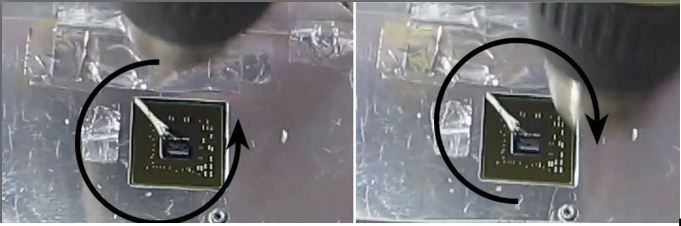 After that do the reflow at the back side of gpu just only for 30 sec.
After that do the reflow at the back side of gpu just only for 30 sec.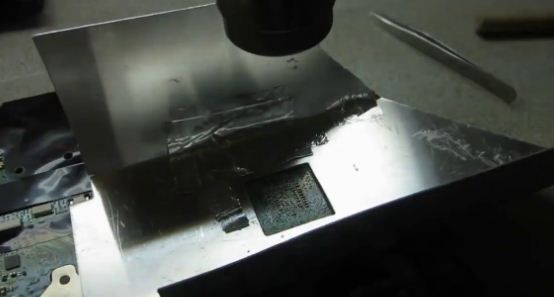 Step 4 – Assemble backNow assemble back your laptop and test it. Mine was working fine, look.
Step 4 – Assemble backNow assemble back your laptop and test it. Mine was working fine, look.

No comments:
Post a Comment