Fixing A Dead Computer Which Won’t Turn On
Just like every old computer, there’s time when your computer won’t start’s normally and remains silent dead. Don’t worry about this because in this tutorial I’m gonna show you how you can easily Fix your Dead Computer Which Won’t able to Turn On by your own with our step by step troubleshooting guide.
By “Fix a Dead Computer” I mean your computer is really dead nothing comes up on your screen and no sign of any power supply. If you see the power is coming to your computer, then this tutorial isn’t for you and you can try our related tutorial about “No Display Repair” below.
How to Fix No Display Computer’s Motherboard Problem
Sometimes our computer got turned on, but our displays show nothing and give us a blank display, “no signal” or “Check video cable” error. In that case there are numbers of possible issue which creates that’s problem and preventing your computer to boot up normally.
So, stick with this tutorial and do the step by step hardware verification what we show you below, in order to start or boot up your computer:If your computer doesn’t show you any sign of power(electricity) or remains dead when you push the start button
So Let’s See
Solution 1 – The first step is to do is check your computer externally because sometimes the problem is generating from the shortage of power supply. So check the main power cord is attached to the wall properly or not, if attached then removes it and installs it back again and tries to turn on your computer.

Solution 2 – Remove the main power cord from the computer and check for the proper power supply is coming or not. With the help of Multi-Meter Tester, you can check the proper power supply is coming regularly or not.
Your power supply must by continuous or still and also have enough voltage to start up your computer’s PSU (Power Supply Unit), I mean you’ll need min 100-110v~ or 200-220v~ to run your computer’s PSU.
Voltage supply is different by the countries, In India the regular power supply is 220v~ but in US and UK the regular power supply is 110v~ so; the computer’s PSU is also different by the countries. Check your PSU voltage compatibility and then check for correct voltage supply is coming or not.
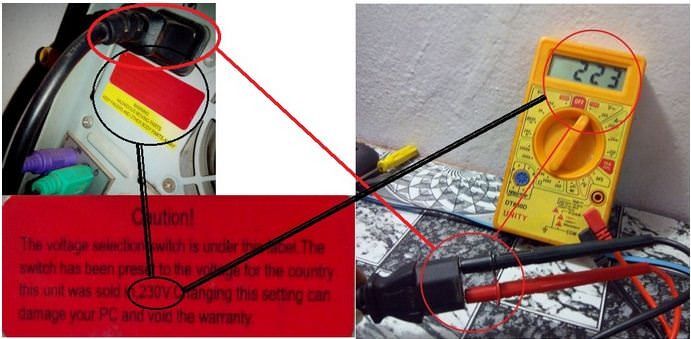
Mine was supported 230v and the powers supply coming from my computer’s power cord is 223v that means I don’t have any power problem and my power cord is also working perfectly.
If you don’t see any power supply coming from your power cord that means you have a faulty power cord or maybe a bad wall power socket, if find any problem replace it with the new one.
Solution 3 – After that external checkup your computer still doesn’t turn on that means you have an internal hardware problem in your computer. So this time, we have to open the computer case to check where this problem is coming from.
The First internal checking checkpoint is PSU, open your computer case from the left side and check the PSU is working or not because 60% of this problem is coming from the faulty PSU. Here is link to show you how to check your PSU is working or not
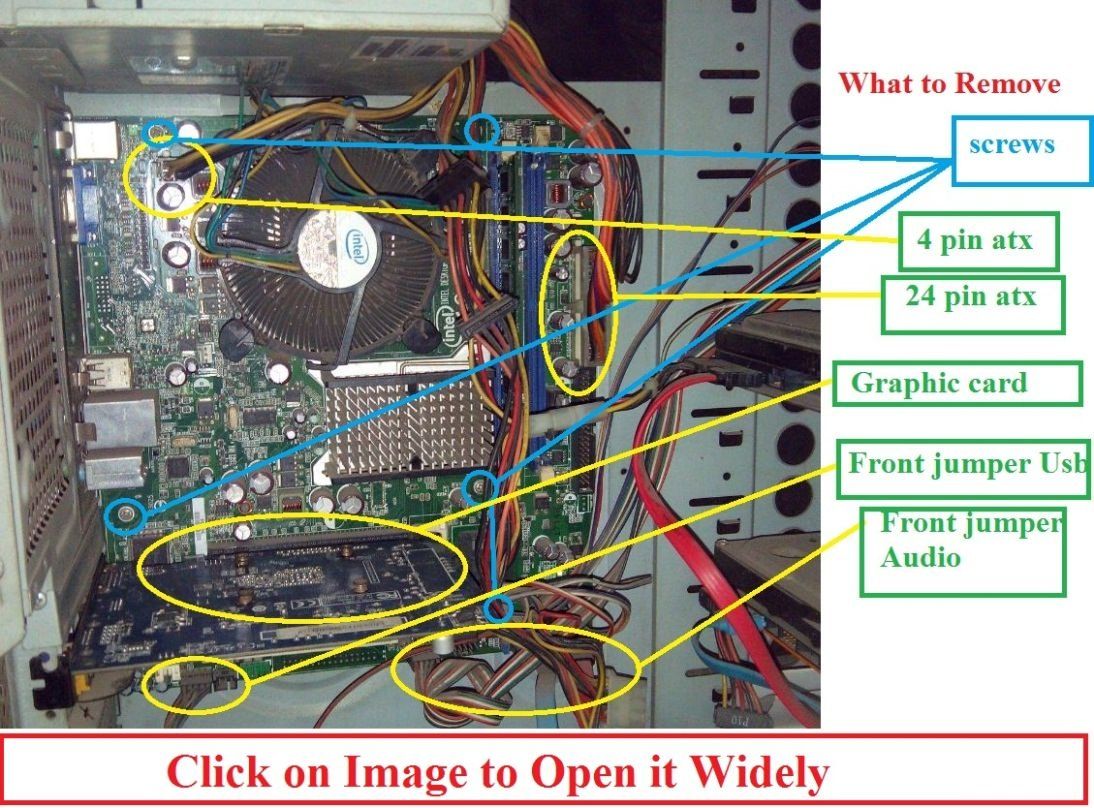
Remove all the Connections and Cables off to your motherboard and unscrews those screws which is holding your motherboard. Don’t panic I have also a tutorial to show you how to assemble back your computer.
After removing your motherboard, clean it with air pressure (you can use air blower) and after that give your motherboard an isopropyl alcohol bath to remove all the dirt off to your motherboard.
Fully Clean Desktop PC Motherboard With Isopropyl Alcohol Bath

After that, dry out your motherboard for a while and put it on a table and connect all the main power cables and ram into it. as shown in this figure.

After that find the front jumper panel on your motherboard and short those 2 jumpers which are responsible for system startup (ON-OFF Switch Jumper) to start your motherboard.
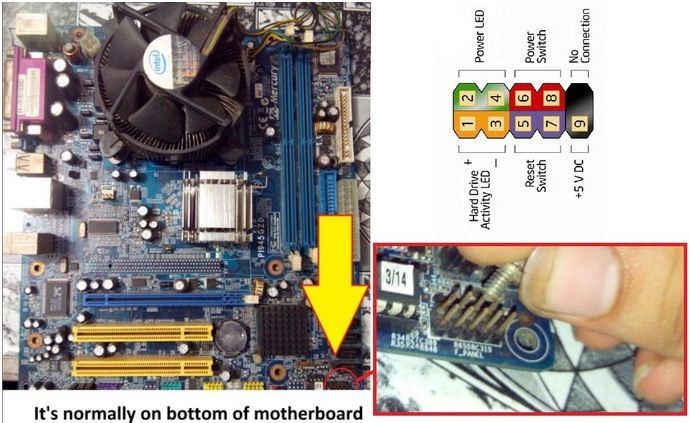
If you don’t know which one jumper to short then find your motherboard’s model no. and search it on motherboard manufacturer website for your F-Panel configuration. Or otherwise, try to short every pair of jumper one by one to get your motherboard start.
If your motherboard start’s after that, that means you’ve successfully fix your motherboard, assemble it back and try to power on your computer.
If your motherboard still looks dead that mean you’ll have to buy a new motherboard for your computer or I’ll suggest you to send your computer to a repair shop to troubleshoot it more perfectly.
By:Smart Creative..


No comments:
Post a Comment