As we all know, Windows is one of the most widely used operating systems. So today, I am presenting to you an exclusive list of 25+ basic programs for Windows users. Let’s assume you just bought a new system or formatted your computer and if you don’t have any idea which software programs you should install on your computer, then this post is going to be a boon for you.
Don’t worry, leave the job to me. I collected a huge list of programs which are sufficient for 95% of Windows users. It took me several hours to collect them and present them to you. Hope you like it and let me know in the comments if you have any suggestions.
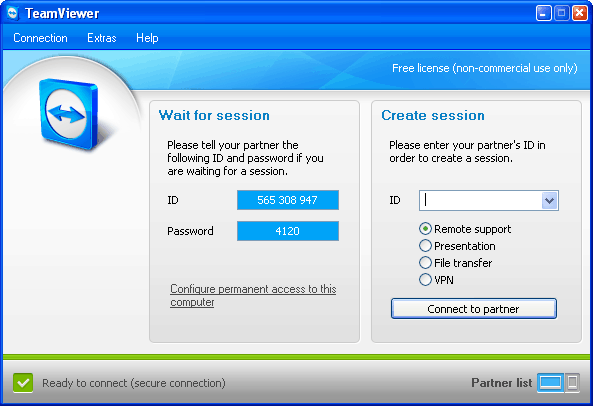

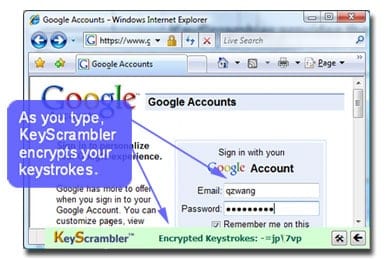
Don’t worry, leave the job to me. I collected a huge list of programs which are sufficient for 95% of Windows users. It took me several hours to collect them and present them to you. Hope you like it and let me know in the comments if you have any suggestions.
Useful Software Programs for Windows Users:
1.Good Antivirus:-
A good antivirus software is a must for PCs to safeguard them from harmful threats, trojans, malware, spyware etc.
Below I listed some of the best antivirus programs.
Alternately, you can also use Microsoft Security Essentials that comes as a inbuilt security program for Windows.
2.Vlc Media Player
Listening to songs and watching movies is one of the most important thing we do in our PC. So we need a good media player which can play almost all formats of audio and video files. So VLC Media Player comes 2nd in the list.
3. Registry Cleaners/Tune up Utilities:-
You need an all-in-one software which cleans registry errors and junk files from your PC and makes your PC run smooth and fast. For this I would recommend Tuneup Utilities, Uniblue Power Suite or Ccleaner.
I suggest you get one of those three programs and run them when you start using your PC. I guarantee you that your PC will run like a dream using these utilities.
4. Image Burner(Nero):-
Nero is the best software if you want to burn any type of CD or DVD, but Nero is not free so I recommend Img Burner which is very much similar to Nero but you can get it for free.
5. Firefox and Google Chrome:-
These are the two leading browsers right now that I recommend you get.
Mozilla Firefox is the best browser ever made for its multi-functional use. Google Chrome is the fastest and safest browser. It’s a good idea to have at least 2 browsers installed, in case something doesn’t work or display right with one browser, you can test it using the other one.
6. MS Office / Open Office:-
We can’t imagine a business without MS Office. Right from student to a business man, it’s a must have software, but it’s not for free so I recommend you use Open Office which is very much similar to MS office with the added bonus that it is free.
7. Adobe Reader
If you want to read ebooks and pdf documents then its a must software for you.
8. 7 Zip
Open source Windows utility for manipulating archives. Formats 7z, ZIP, GZIP, BZIP2 and TAR are supported fully, other formats can be unpacked. It has the highest compression ratio ever.
9. Internet Download Manager
IDM is a must have software for PC as it increases our overall download speed by 5 times.
10. Utorrent
Utorrent is a light weight and very efficient torrent client.
11.Adobe Photoshop/GIMP:-
Adobe Photoshop is a great software for editing photos, but it’s sadly not for free, I have an alternative for this called GIMP, which is free and very similar to Adobe Photoshop. It can also be sued to make gifs for whoever is interested.
12. Revo Uninstaller:-
Revo Uninstaller is a freeware innovative uninstall utility much faster than Windows Add/Remove applet. With its advanced and fast algorithm, Revo Uninstaller performs a scan before and after you uninstall an application.
13. Adobe Flash Player
This is a must software if you want to watch flash videos on your computer.
14. Malware Bytes
Malware Bytes is a tool that quarantines and removes malicious and infected files on your PC and it can optimize your PC’s performance.
15. Zone Alarm Firewall
Zone Alarm is a cutting edge firewall security option which blocks dangerous sites and downloads. Zone Alarm comes with a ‘Two way firewall’ which keeps track of all incoming and outgoing traffic protecting you from hackers and other intruders.
16. Team Viewer
Team Viewer is the best software for remote desktop viewing .You can share your desktop from anywhere in this world with this software.
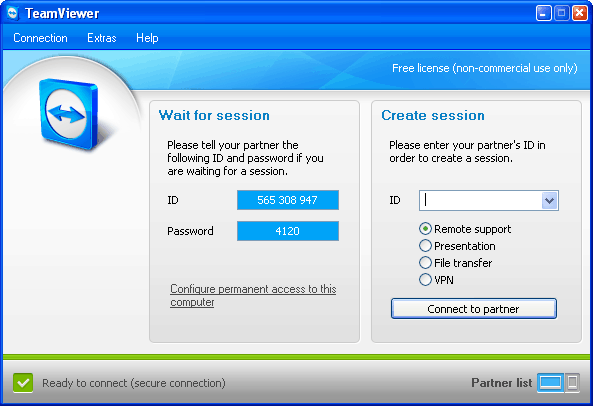
17. Notepad++
Notepad++ is a free source and one of the best text editors for several programming languages under the Windows environment.
18. Folder Lock
Folder locker allows you to store all you files with a protected password.
19. Sandboxie
This is a must have software for virus testers. If you download any application from internet just run it in Sandboxie to check whether it’s infected or not.

20. Keyscrambler
In this world of the internet, you can’t always know when a keylogger gets installed on your PC and makes you lose your confidential passwords. Keyscrambler software scrambles your keys and helps to stay safe even if a keylogger gets installed somehow.
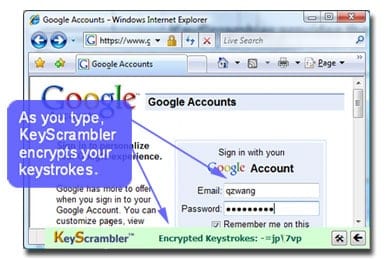
21. 7ZIP
7ZIP is a zip file manager to compress and uncompress files. Most of times when you download a file or when you try to send a file to your friend. The file would be in the form of zip most of the time. In such case a ZIP manager is must.
22. File Opener
File Opener is a software which can open different formats of files. This software can fulfil the need of 10 other programs for opening files.
23. VMWARE WORKSTATION:-
Vmware helps us in installing multiple Operating Systems over one single Operating System. Puzzled? Well, to simplify things, Vmware allows us to run multiple Operating Systems (called slaves) on our computer. Say you are having Windows 7 installed on your computer as the main Operating System. Vmware runs as an application on Windows 7 and allows us to install other Operating Systems like Windows XP, Linux and 20 other types of Operating Systems. So, you don’t need to boot your computer to change your OS. One Vmware Workstation can accommodate 20 such OSes.
Vmware helps us in installing multiple Operating Systems over one single Operating System. Puzzled? Well, to simplify things, Vmware allows us to run multiple Operating Systems (called slaves) on our computer. Say you are having Windows 7 installed on your computer as the main Operating System. Vmware runs as an application on Windows 7 and allows us to install other Operating Systems like Windows XP, Linux and 20 other types of Operating Systems. So, you don’t need to boot your computer to change your OS. One Vmware Workstation can accommodate 20 such OSes.
24. DEEP FREEZE
Sometimes, you might run any suspicious software program or might use a pendrive which has some auto run executable trojans. In such cases you can use Deep Freeze and restart the PC once you have restarted the PC.
25. CYBERGHOST VPN
Are you banned from any forum? Try out this software. If you want to surf anonymously on the web without displaying your real IP address, you use this VPN – CyberGhost VPN. There are many other proxy software programs on web. But none of them gives total protection for your computer. Also most of them are restricted to only browser activities.
It took 3 hours for me to collect these software programs and test them, hope that you liked this article .
hp laserjet cm2320 driverhp laserjet cm2320 driverhp laserjet cm2320 driverhp laserjet cm2320 driverhp laserjet cm2320 driver
ReplyDeleteSmart Creative : Basic Software Programs Every Windows User Must Have >>>>> Download Now
ReplyDelete>>>>> Download Full
Smart Creative : Basic Software Programs Every Windows User Must Have >>>>> Download LINK
>>>>> Download Now
Smart Creative : Basic Software Programs Every Windows User Must Have >>>>> Download Full
>>>>> Download LINK Qr